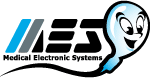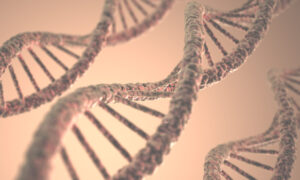SQA-VISION / SQA-V ALL VERSIONS | July 22, 2020
GENERAL OVERVIEW:
- Allow specimens, and any reagents used, to warm to room temperature (at least 30 minutes) before testing. Assume this is a liquefied specimen.
- To dislodge the pellet, do not vortex. Aspirate the sample up and down 5 – 6 times using a transfer pipette (taking care to keep the pipette below the surface of the sample).
- Run the analyzer to perform a count per the instructions below (based on instrument type). If no sperm are present, report 0.0 M/mL.
- For Fertility specimens, indicate whether the obtained sperm count would be considered normal or abnormal based on your laboratory’s reference range.
TESTING INSTRUCTIONS:
SQA-V Users:
- Post Vasectomy samples should be run on the standard Post Vas mode of the SQA-V system per user guide instructions. The optional “Manual Capillary Scan” will need to be performed per the SQA-V’s instructions to ensure an accurate proficiency test.
- Fertility samples should be run on QC (Stabilized Sperm) mode:
- Set up the SQA-V Controls default to Stabilized Sperm and apply in V-Sperm: SET-UP > SQA-V > SQA-V DEFAULTS > Select “Stabilized Sperm” > Enter “25” as the Target > Enter “25” As the Range > Apply.
- Load the SQA-V Testing capillary and run the specimen as a control. On the SQA‑V/SPERMALITE, select: RUN CONTROLS > LEVEL 1.
- Note: Do not run specimen as a patient or latex bead QC sample.
If the stabilized sperm sample run on the SQA-V GOLD in the stabilized sperm Quality Control mode results in ZERO (below the 2 M/mL dynamic range), re-run the sample in the Fresh mode as outlined below:
- Turn on the SQA-V GOLD system and wait until auto-calibration/self-testing is completed.
- Go to: MAIN MENU>TEST NEW PATIENT and enter:
- From the next screen select:
- Select “Yes” when asked “IS SAMPLE VOLUME SUFFICIENT FOR COMPLETE RETESTING ≥ 0.5 mL?”
- Repeat testing.
SQA-Vision Users:
- Post Vasectomy samples should be run on the standard Post Vas mode of the SQA-Vision system per user guide instructions. The “Manual Slide Scan” PV test type should be performed to ensure accurate results. Do not report automated results only.
- Fertility samples should be run on Proficiency Mode:
Setting up the defaults:
- From the MAIN MENU of the VISION PC, select SETTINGS > PROFICIENCY.
- Enter a SAMPLE ID, DATE, and a NOTE (if necessary).
- Click SAVE.
Testing proficiency samples on the SQA-Vision:
- Select QC/PROFICIENCY from the main MENU and touch TEST NOW on the desired option.
- Mix the sample well by aspirating it in and out 10 times with a transfer pipette. Avoid bubbles.
- Load the SQA-V testing capillary and check closely for bubbles then wipe the capillary tip clean.
- Insert capillary into the testing chamber when prompted to do so.
- Report the results received.
- Repeat the 5 steps above for all samples.
DOWNLOAD TECHNICAL BULLETIN HERE
Distribution: All SQA-V and Vision Users | Authority: Eric Carver, General Manager
“Remember, it ALL Started with a Sperm!”