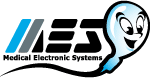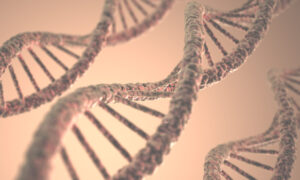Testing Low Volume or Aged Post Vasectomy samples using the SQA-V™ Gold Visualization System (DOWNLOAD)
Overview: Low Volume, Aged, and Proficiency Post Vasectomy Samples can be run using only the SQA-V™ Gold
Visualization System only. The automated mode of the SQA-V™ Gold is designed to test Post Vasectomy samples
within 24 hours of collection and focuses heavily on differentiating between Motile and Non-Motile sperm – the
most clinically relevant aspect of the analysis. Due to the nature of aged samples (such as proficiency testing
materials mailed to you) Medical Electronic Systems suggests testing these types of samples using the calibrated
SQA-V™ Visualization System as follows:
Supplies needed:
1” (25mm) x 3” (75mm) Standard Lab Slides
22mm x 22mm Slide Covers
SQA-V™ Gold Slide Adapter
10μ (microliter) Pipette and Tips
V-Sperm™ Gold Software
MES Post Vasectomy Calculator
Standard Operating Procedure:
1. Allow the specimen to liquefy at room temperature for approximately 30 minutes.
2. If the sample remains viscous or not completely liquefied, add one (1) vial of QwikCheck-Liquefaction kit.
3. Record sample volume to the nearest 0.1 mL by using a 5-10 mL graduated cylinder or a serological pipette.
4. Open “Real Time Video” under the Video options in V-Sperm and select “full screen” for easiest viewing.
5. Thoroughly mix the specimen.
6. Prepare a standard slide according to the directions in the SQA-V Gold User Guide instructions (SQA-V Gold
User Guide, Version 2.48 I-button, Appendix 3: Using Standard Slides in the Visualization System, p. 34).
7. Center a 10 μL drop of semen at a distance of approximately 12 mm from the top edge of the slide.
8. Carefully place a standard (22 mm x 22 mm) cover-slip over the sample, closely observing that the droplet of
semen sample is evenly spread across the entire surface area of the cover-slip. The sample should spread
evenly without using ANY additional pressure applied to the cover-slip.
9. Carefully place the prepared slide on the slide adapter (with the sample and coverslip facing into the machine).
10. Make sure the slide “clicks” into place securely in the slide adapter and sits level.
11. Insert the fully loaded slide adapter into the visualization chamber of the SQA-V.
12. Press the ZOOM OUT key on the SQA-V keypad until the system is fully zoomed out (x300 magnification).
13. Optimize the video image until you see sperm/debris with the blue focus knob on the machine.
14. Change the field by turning the silver wheel on the slide adapter (this moves the slide “in and out”).
15. Count all Motile and Immotile spermatozoa separately for each field. It is recommended that you count at
least 20 unique fields per slide for Post Vasectomy samples.
16. Record results.
17. If no sperm are found, centrifuge (concentrate) the specimen (If > 0.5 ml) at 300XG (~1100 rpm) for 10
minutes. Remove all but 0.3 mL of the supernatant seminal fluid. Re-suspend the pellet in the remaining
supernatant.
18. Repeat steps 10-19 counting 2 separate slides (20 fields per slide).
19. When following this procedure every cell seen represents 1 Million/ML (per unique field). For
example, if you saw 40 cells in 20 unique fields the sample concentration would be 2 Million/ML.
NOTE: Semen samples with a volume of <0.5 ml (do not need to be concentrated). These samples will be
reported with an attached comment. See Reporting Result section.
For questions, assistance, or other inquiries please contact Medical Electronic Systems directly at 866-557-9064,
service@mes-llc.com or by visiting the website at www.mes-global.com